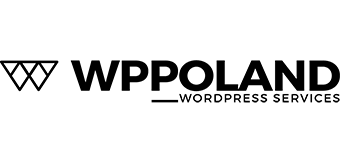The following code is very useful when debugging or fiddling around with hook priorities. Knowing what’s hooked into wp_head() in what order is important, and this function is a great asset!
function list_hooked_functions($tag=false){
global $wp_filter;
if ($tag) {
$hook[$tag]=$wp_filter[$tag];
if (!is_array($hook[$tag])) {
trigger_error("Nothing found for '$tag' hook", E_USER_WARNING);
return;
}
}
else {
$hook=$wp_filter;
ksort($hook);
}
echo '<pre>';
foreach($hook as $tag => $priority){
echo "<br />>>>>>t<strong>$tag</strong><br />";
ksort($priority);
foreach($priority as $priority => $function){
echo $priority;
foreach($function as $name => $properties) {
echo "t$name<br />";
}
}
}
echo '</pre>';
return;
}