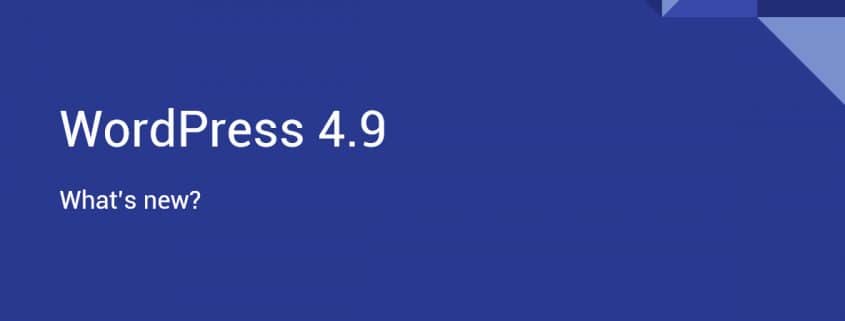WordPress is one of the most popular content management systems (CMS) powering millions of websites worldwide. Its ease of use, flexibility, and a wide range of plugins make it the ideal choice for bloggers, entrepreneurs, and large corporations. However, WordPress’s popularity also makes it an attractive target for cybercriminals. In this article, we will discuss why taking care of WordPress updates and security measures is so important and the consequences of a lack of technical support, economic problems, and reputational issues resulting from a non-functioning website.
-
WordPress Security – Basics
Ensuring the security of your WordPress-based website is not only a responsibility but also a necessity. Hacker attacks, break-ins, and malware can expose your site to financial, legal, and reputational losses that can be difficult to recover from. Basic security measures include:
- Regular updates of WordPress, plugins, and themes
- Using strong passwords and unique usernames
- Installation and configuration of robust security plugins
- Performing regular backups of the site
- Ensuring the security of hosting and server
-
Why are updates crucial?
Updates to WordPress, plugins, and themes are essential for maintaining the security of your site. Updates introduce bug fixes, security patches, and new features that enhance the performance and stability of the site. Neglecting updates can lead to serious issues related to:
- Vulnerabilities to hacker attacks
- Malicious software and viruses
- Loss of access to the site or data loss
- Conflicts with plugins and themes
- Performance and functioning problems of the site
-
Consequences of a lack of technical support
A lack of technical support can have severe consequences for your website. Without proper technical assistance, issues related to updates, security, and other aspects of WordPress can be difficult to resolve. In case of a breakdown or hacker attack, the lack of technical support can lead to:
- Loss of valuable data
- Prolonged downtime of the site, affecting traffic and conversions
- Damage to the company’s image and loss of customer trust
- Decline in Google search results positions
- Costly repair or restoration services for the site
We encourage the reader to collaborate with an experienced WordPress developer who can provide the necessary technical support and help ensure the security and updates of the site. Working with a professional can bring numerous benefits, such as:
- Regular monitoring and maintenance of the site, allowing for quick detection and fixing of issues
- Performance optimization, improving search engine rankings
- Professional advice on best security practices and site optimization
- Minimization of the risk of hacker attacks and other threats to the site
- Peace of mind, knowing that the site is being monitored and maintained by an expert
Is WordPress security worth taking care of?
WordPress security is crucial for the success of any website, regardless of its size or purpose. Regular updates and taking care of the site’s security measures are essential to ensure its stability, performance, and protection against threats. Additionally, the lack of technical support can lead to severe economic and reputational problems, resulting from a non-functioning website.
We encourage every WordPress site owner to consult with an experienced developer who can provide the necessary technical support and help maintain the site’s security. Investing in such collaboration can protect your site from potential threats and contribute to its long-term success and growth.
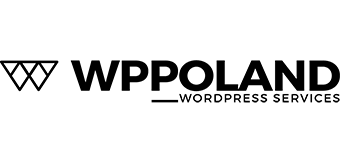
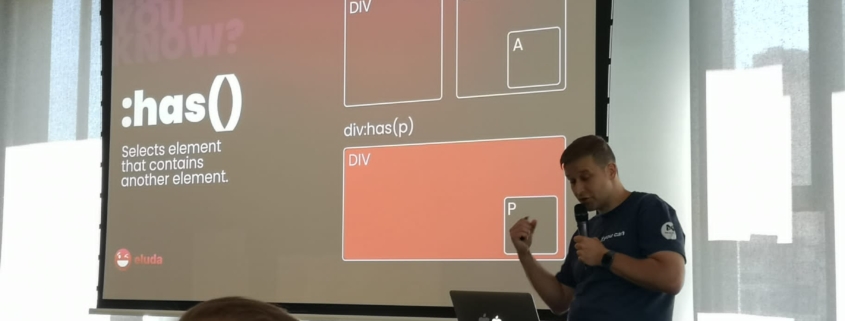

 WordCamp Gliwice 2023 is the biggest conference of WordPress enthusiasts in Poland, which will take place on 12-14 May, 2023. It is a unique opportunity to meet other WordPress users, developers, designers, and entrepreneurs. At the conference, you can listen to interesting lectures, exchange experiences and make new contacts.
WordCamp Gliwice 2023 is the biggest conference of WordPress enthusiasts in Poland, which will take place on 12-14 May, 2023. It is a unique opportunity to meet other WordPress users, developers, designers, and entrepreneurs. At the conference, you can listen to interesting lectures, exchange experiences and make new contacts.